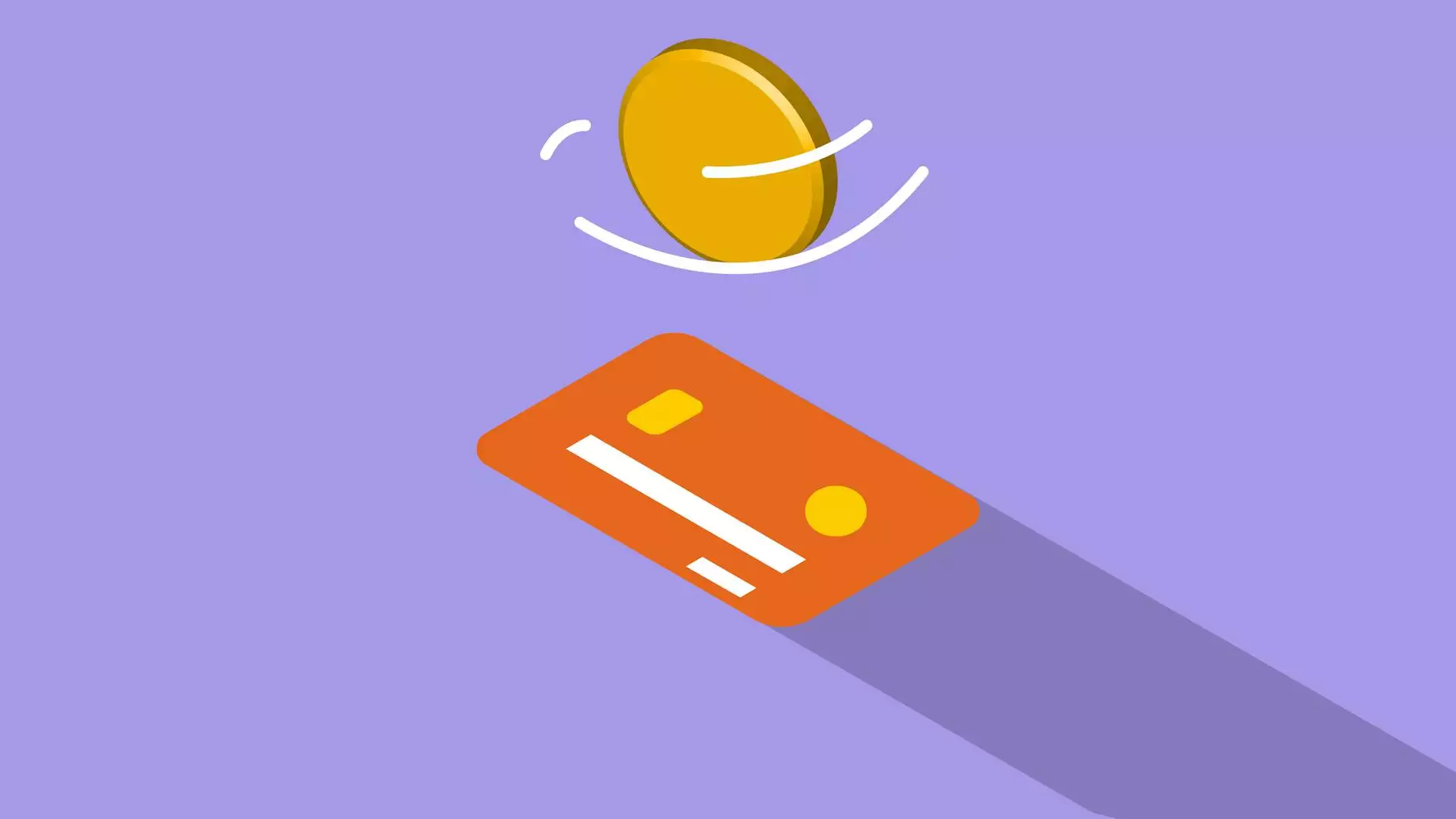How to Protect Yourself from Keyloggers
Blog
Welcome to Life Designers, your trusted partner in business and consumer services consulting & analytical services. In this article, we will provide you with valuable tips and strategies on how to protect yourself from keyloggers.
Understanding Keyloggers
Before diving into the protective measures, it is essential to understand what keyloggers are. Keyloggers are malicious software or hardware devices designed to record every keystroke you make on your computer or mobile device. These covert tools can capture sensitive information such as usernames, passwords, credit card details, and other confidential data without your knowledge or consent.
Recognizing Signs of Keyloggers
Being aware of the signs that your device has been compromised by a keylogger is crucial for timely action. Some common indicators include:
- Unusual system slowdown
- Frequent freezes or crashes
- Inexplicable network activity
- Strange error messages
- Missing or modified files
- Unauthorized software installations
Protective Measures
1. Keep Your Operating System and Software Updated
Regularly updating your operating system and software is crucial to stay protected against keyloggers. Software updates often include security patches that address vulnerabilities and enhance system protection.
2. Install and Update Antivirus Software
Having a reliable antivirus software installed on your device is essential in detecting and eliminating keyloggers. Make sure to keep your antivirus software up to date to ensure proper protection.
3. Be Cautious with Email Attachments and Links
Many keyloggers are distributed through email attachments or deceptive links. Exercise caution when opening attachments or clicking on links, especially if they come from unfamiliar sources.
4. Use Strong and Unique Passwords
Creating strong and unique passwords adds an additional layer of protection against keyloggers. Avoid using common words or easily guessable passwords. Consider using a password manager to securely store and generate complex passwords.
5. Enable Two-Factor Authentication
Two-factor authentication adds an extra security measure by requiring an additional verification step, such as a unique code sent to your mobile device, when accessing sensitive accounts. Enable this feature whenever possible to deter keyloggers.
6. Avoid Public Wi-Fi for Sensitive Activities
Public Wi-Fi networks are often unsecured, making them prime targets for hackers and keyloggers. Avoid logging into sensitive accounts or conducting financial transactions while connected to public Wi-Fi.
7. Regularly Monitor Your Accounts
Keeping a close eye on your financial and online accounts can help you detect any unauthorized activities that may indicate a keylogger is present. Review your statements and transaction history regularly and report any suspicious behavior immediately.
Conclusion
Protecting yourself from keyloggers is essential in safeguarding your personal and sensitive information. By following the tips and strategies outlined in this article, you can significantly reduce the risk of falling victim to keyloggers.
At Life Designers, we prioritize the security and success of our clients. As a leading business and consumer services consulting & analytical firm, we are dedicated to providing comprehensive solutions for your individual and organizational needs. Contact us today to learn more about our services.